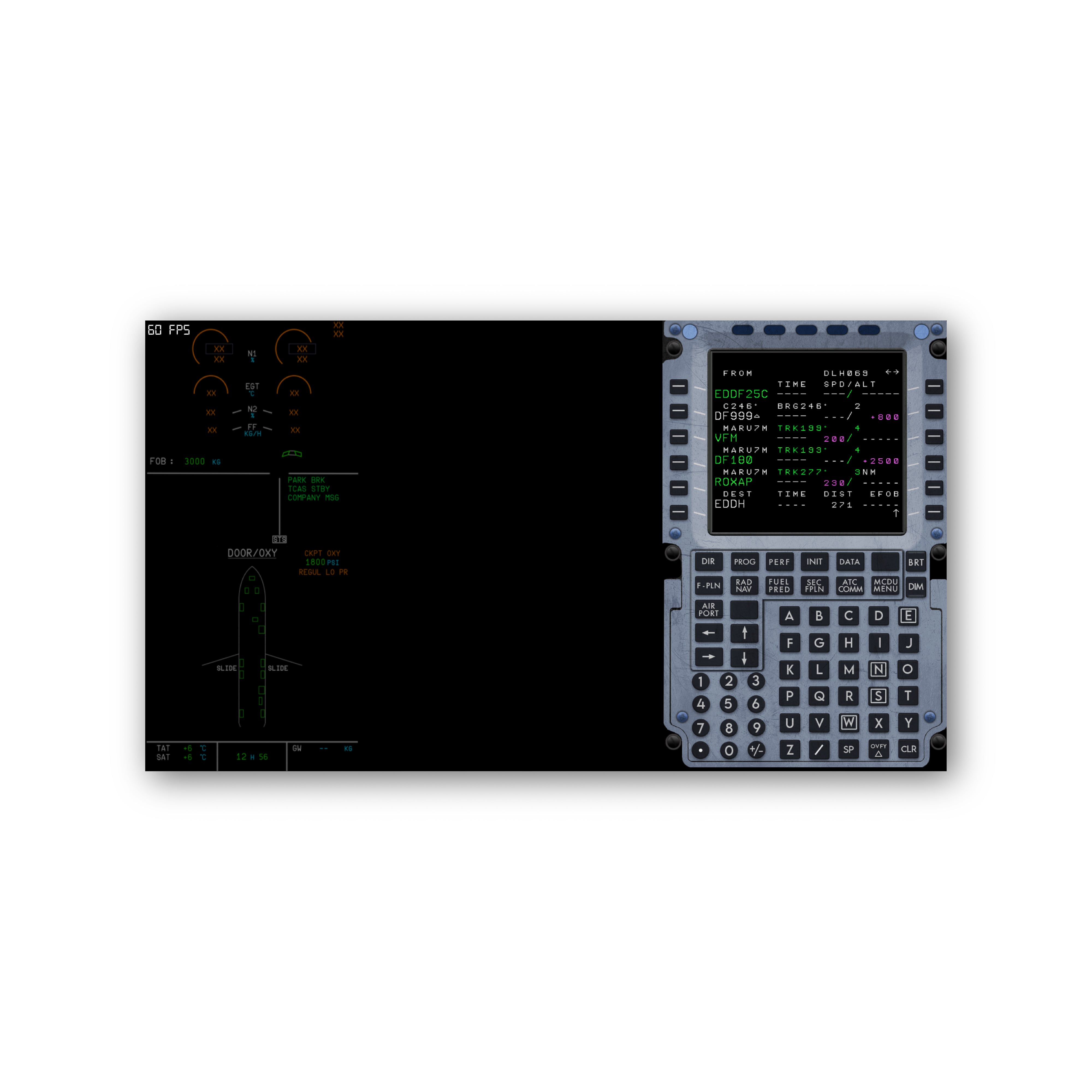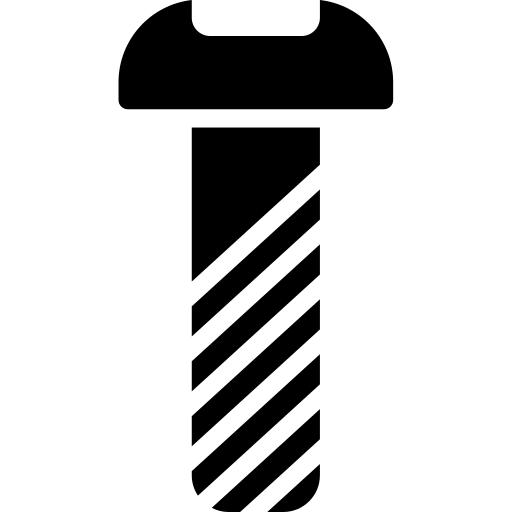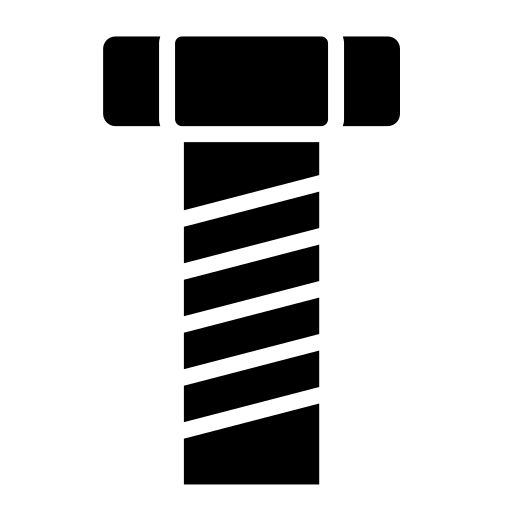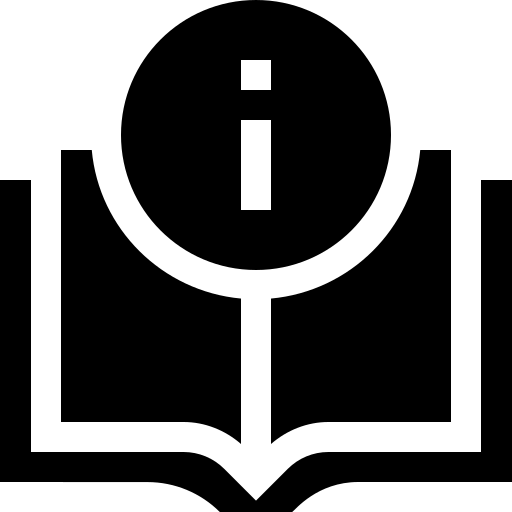Touch Panel Bracket for Honeycomb
Ready to Take Your Flight Simulation to New Heights?
Transform your virtual cockpit into a powerhouse of realism and functionality with our Touch Panel Bracket, designed to bring professional-grade training right into your home.
Imagine seamless control of advanced avionics, ultra-immersive head tracking, paired with the precision of the Sim Innovations Knobster—all in one sleek, rugged design.
Whether you’re a pilot, student, or dedicated flight simmer, the Touch Panel Bracket is your gateway to mastering the skies like never before.
Software, Knobster, and Peripherals not included. Bracket must be used in combination with Peripheral, will not stand alone.
The perfect wingman
If you have any questions, you are always welcome to contact us. We'll get back to you as soon as possible – we promise.
-
Shipping Information
Articles in stock will be shipped by our warehouse on the same or next business day.
-
FAQ’s
Common questions? Check out our FAQs.
-
Contact Us
Further questions? Feel free to reach out to us via eMail.
Authentic
Experience true-to-life training for both general and commercial aviation. Seamlessly operate within real-world cockpit environments, replicating the controls of both small aircraft and airliners. Pair with MSFS 2020/2024 or X-Plane 11/12 to sharpen your skills and build muscle memory for real-world flying scenarios.
Versatile
Customize your cockpit to match any aircraft. With AirManager from SimInnovations, create and switch between panel layouts for a variety of avionics and aircraft, tailored to your mission. Choose between the Standard and Pro versions, with the Pro featuring SimInnovations Knobster compatibility for intuitive, dual-rotary control — perfect for managing frequencies, and avionics with ease.
Durable
Built for demanding pilots. Made from rugged stainless steel, this bracket supports 14” and 15.6” touch screens with a secure and stable design, ensuring it stands up to intense training sessions while maintaining professional-grade reliability.
Immersive
Feel the skies come alive. The optional face tracking extension mirrors your head movements in real time, immersing you in the cockpit. Navigate complex airspace, land at challenging airfields, and enjoy the full thrill of flight — all with unparalleled realism.
SimInnovations AirManager
Custom Flight Panels
Design interactive instrument panels tailored to your specific training needs, fully operable via touch inputs. From classic steam gauges and the GNS530/430 to modern avionics like the GTN750/650, G3X, G1000, and beyond, AirManager allows you to configure custom panels for any aircraft type.
For commercial operations, AirManager supports the creation of advanced flight deck layouts, enabling seamless transitions between general aviation and airline training scenarios. Whether you’re managing navigation, fine-tuning systems, or practicing workflows, the intuitive touch functionality delivers a hands-on experience, enhancing immersion and precision in your home cockpit.
*Not included, sold separately
Stay Basic or go Pro?
Standard vs. Pro Bracket
The Touch Panel Bracket is available in two different designs. The Standard and Pro versions primarily differentiate themselves by the provision for the SimInnovations Knobster (not included, sold separately). The Knobster simulates the dual rotary encoder found on any aircraft. Both brackets can accommodate our Face Tracking Kit (not included, sold separately).

Pro Bracket

Standard Bracket
Product details
Compatibility
Peripherals
Both our brackets (Pro and Standard) are compatible with the Honeycomb Alpha Flight Controls and Honeycomb Bravo Throttle Quadrant as well as the Logitech G Flight Yoke and are to be attached to the dedicated mounting holes on top of the peripheral. Keep in mind that this bracket will not stand alone and is designed to be used with a peripheral.
Monitors
Both our brackets (Pro and Standard) are designed to fit 14 or 15.6 inch touch screens that are equipped with a Mini-Vesa Mount. For optimal placement, we have designed the brackets to fit the Wimaxit touch screens. Please contact us for links to the corresponding product available in your region.
Not included items
NOT included hardware
- Honeycomb Alpha Flight Controls
- Honeycomb Bravo Throttle Quadrant
- Logitech G Flight Yoke
- SimInnovations Knobster
- Touchscreen - Monitor
- Face-Tracking Kit
NOT included software
- SimInnovations AirManager
- Flight Simulation Software
Included in the Box
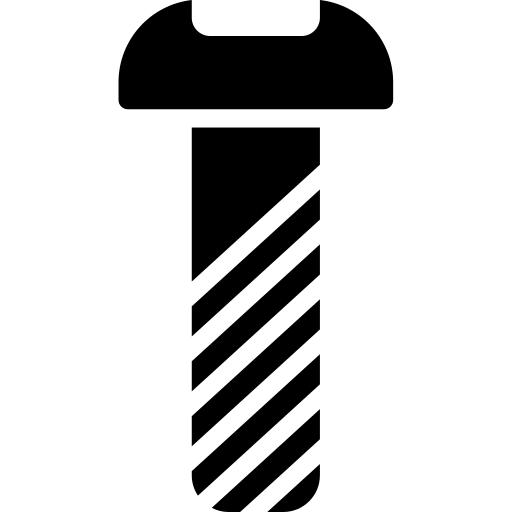
4x M3 Screws for Monitor
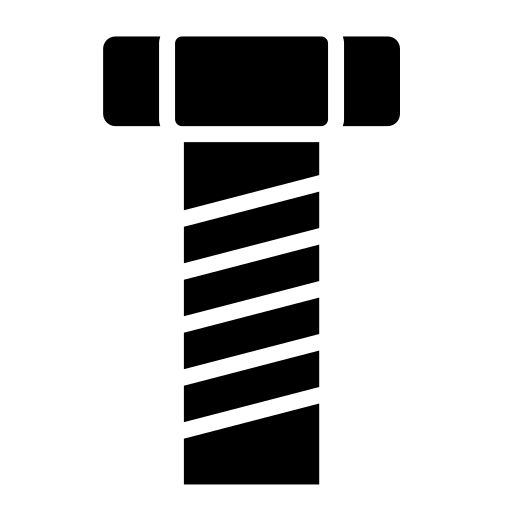
4x M4 Screws for Knobster
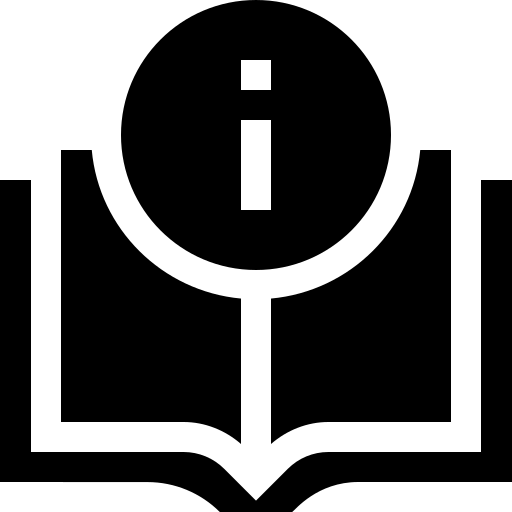
Quick Start Guide

Face Tracking Bundle
Touch Panel Bracket for Honeycomb
FAQs
Please read our FAQs page to find out more.
Where are you based?
We design, assemble and fulfill our products from our headquarters and warehouse in the heart of Germany.
Do you offer international shipping?
Yes! Our local fulfillment center is capable of shipping our products safely to your doorstep.
How quickly are my products fulfilled?
As long as the product and accessories are in stock, they will leave our warehouse on the same or the next work-day.
Can I use the bracket without AirManager?
Yes. You can simply pop out the screens of instruments like the GTN750/650, GNS530/430, G1000, or the PND, MFD or ECAM. Though keep in mind that these pop-outs do not let you engage with any of the buttons and knobs.
Do you include tools for the assembly?
We generally do not include tools for screws that are most common to be found in basic toolsets at home (e.g. M3/M4 screws). However, we include tools for our products that require special tools (e.g. T5 Torx Keys for our IFR-1 Bracket).